You are using an out of date browser. It may not display this or other websites correctly.
You should upgrade or use an alternative browser.
You should upgrade or use an alternative browser.
Obd2 and manual test
- Thread starter Chouby
- Start date

Help Support Kia Soul EV Forum:
This site may earn a commission from merchant affiliate
links, including eBay, Amazon, and others.
-
Here's a solution written by pmessier - from https://github.com/JejuSoul/OBD-PIDs-for-HKMC-EVs/issues/43
The easiest way to get the raw data is using an OBD2 terminal app. The one I used in the past no longer exist on Google Play. I tried several today, and this one was easy to use :- OBD Now Terminal app
Here's the procedure:
-
Here's a solution written by pmessier - from https://github.com/JejuSoul/OBD-PIDs-for-HKMC-EVs/issues/43
The easiest way to get the raw data is using an OBD2 terminal app. The one I used in the past no longer exist on Google Play. I tried several today, and this one was easy to use :- OBD Now Terminal app
Here's the procedure:
- 1:- Make sure to connect/power on your OBD2 adapter just before connecting using OBD Now Terminal (do not connect using Torque before, for example).
- 2:- Open OBD Now Terminal, and accept the filesystem access permission if needed
- 3:- Connect to your OBD2adapter using the app
- 4:- Send the following commands in the following order
ATH1
2101
2102
2103
2104
2105
- 5:- This should look like this:
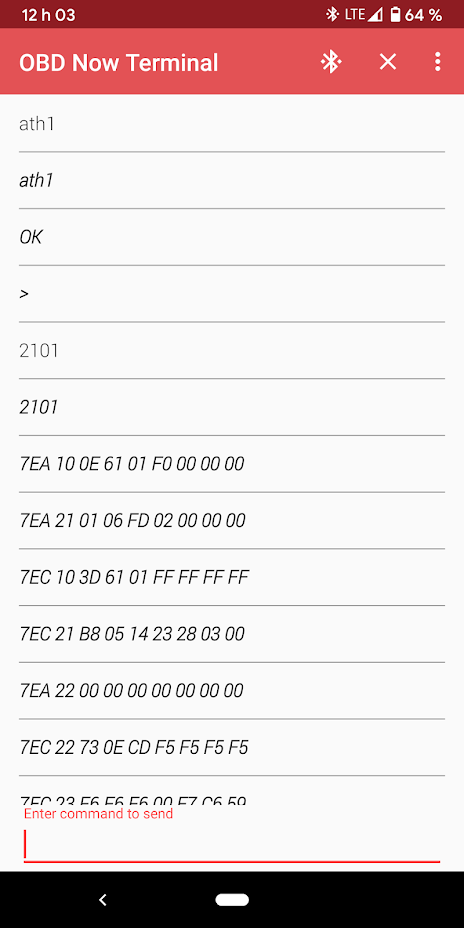
- 6:- The data was logged in a file. The path on the Android device is given in OBD Now Terminal help, but for reference it's under /storage/emulated/0/OBD Now Terminal/Log***.txt
-
Similar threads
- Replies
- 18
- Views
- 2K
- Replies
- 0
- Views
- 13K
- Replies
- 1
- Views
- 3K